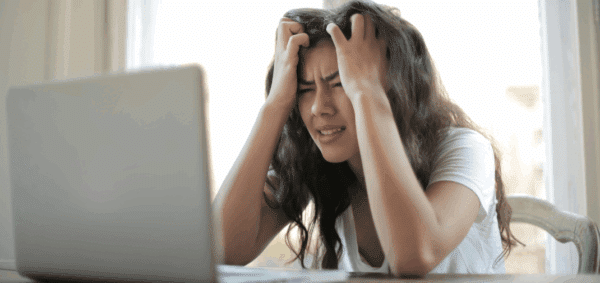Here’s a List of WordPress Plugins We Use and Recommend

One of the reasons WordPress has been able to grow so quickly and become the content management system used by 27% of the web is its extensibility.
WordPress can be used for almost any website imaginable; from your basic small business website to a full-fledged e-commerce site to a massive news publishing platform and more.
Anything can be built because the core software allows for the integration of plugins that add the functionality you need. Clearly, not every website needs to be able to sell products, and not every website needs editorial tools that handle a complex publishing process. Plugins allow you to use the core software that works, and add in only the additional features you need.
Here’s our list of recommended WordPress plugins we use as we’re building out sites.
Advanced Custom Fields
One of the most popular plugins today, Advanced Custom Fields (ACF) really has been a game-changer for WordPress developers.
Custom fields have always been a part of WordPress, but it took ACF to make them easy-to-use for both developers as well as site owners and managers.
The ability to create and display fields for specific content, as well as powerful tools like repeaters, layouts and options pages, makes it easier than ever to develop a template specifically for your site’s needs and for that content to be updated.
Yoast SEO
Yoast SEO has evolved from a simple way to implement search engine optimization best practices into a full-fledged search and social media management tool. Beyond Akismet, which is built into every install, Yoast may be the most common plugin you’ll find on a WordPress site.
Although it does have a bit of bloat (like those annoying notifications), Yoast allows for a central place to manage your relationship with Google Webmaster Tools, set your default open graph settings for social media, and build an XML sitemap.
After we finish building a site, Yoast SEO is usually the first plugin we install — and so should you.
WooCommerce
We’ve tried and managed sites that use a number of e-commerce solutions, and none of them have been as easy-to-use and develop for as WooCommerce.
Like WordPress itself, WooCommerce is free, but for advanced features — like payment gateways and complex shipping options — there are a number of WooCommerce extensions that can handle almost any situation you have.
Adding and managing products is easy, the checkout process is clean, and the overall user experience is straight forward. And because it was developed with WordPress’s core philosophy, the integration is tight and it follows all WordPress best practices.
WooCommerce has become so popular that it was actually acquired by Automattic, the creators of WordPress, in 2015.
iThemes Security Pro
Website security isn’t something to take lightly. It’s not something that can be easily explained in a few paragraphs, but the bottom line is that if you’re not paying attention to keeping your site safe, you’re at risk of it getting hacked.
iThemes Security Pro is an all-in-one security plugin that implements best practices for your WordPress site, from ensuring complex passwords and removing version numbers to preventing unauthorized access to your dashboard and changes in your website files. It’s built for both users who want a “one-click” implementation as well as those who want to tweak their security settings more in-depth.
Given its popularity, WordPress is a big target for would-be hackers. That’s obviously not a reason to avoid using it — any dynamic software has the potential to be hacked — but it simply means you have to be smart and not make it any easier for someone to get in.
Caldera Forms
Over the years, we’ve seen a number of form plugins become popular — Contact Form 7, Gravity Forms and Ninja Forms, to name a few — but not one that has been as easy-to-use and extensible as Caldera Forms.
Like many of the other plugins we’ve mentioned, it’s free to download, with paid-for extensions that add in additional functionality you may need (like payment integration, marketing automation and more). But the core plugin is so powerful that it can handle almost every form you’ll build, with smart processors behind the scenes for conditional logic, redirections and email notifications.
We’ve been switching our clients to Caldera recently, and they’re agreeing with us that it’s both easy-to-use and powerful.