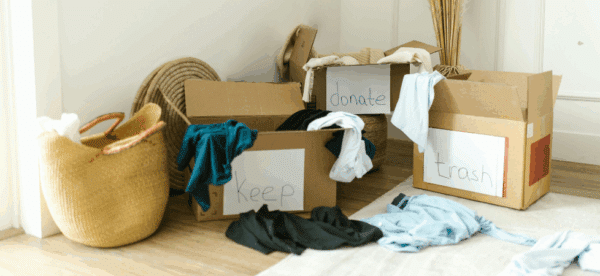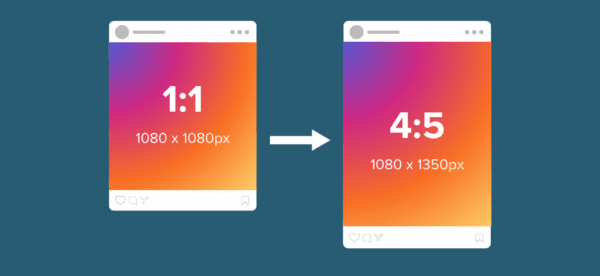Getting Started with Facebook Ads: Choosing the Right Type

Facebook, Instagram, and other social media platforms can be great for businesses and mission-driven organizations looking to promote their brand and engage with potential customers.
While you can always work to generate awareness through organic content, there’s also a great opportunity to use targeted advertisements to promote your organization or cause.
Leveraging targeted ads can be a great tool to present your brand to a wider audience and drive them to take action. But getting started with your first ad can be intimidating.
Fear not!
We’ve put together an introductory guide that will help ensure that your advertising experience is smooth and effective.
This guide is broken up into two parts in order to best address the variety of options available to the aspiring advertiser:
Part 1 discusses boosting posts and creating dark posts in Facebook Business Suite.
Part 2 details how to create an ad campaign through Facebook Ad Manager.
Let’s dig in!
First, Establish Your Ad’s Goal
Begin by determining the purpose of your ad.
Is your goal to get more page or post likes? Build brand awareness? Solicit donations? Promote a product?
Make sure to decide what your objective is early, as it will inform how you go about creating your ad.
There are three distinct options:
- Boosting an existing post
- Creating a dark post in Facebook Business Suite
- Creating an ad campaign in Facebook Ads Manager
Once you have your goal in mind, you can begin creating your ad.
Boost an Existing Facebook Post
Boosting an existing post is the fastest and easiest option for paid advertising.
Promoting an existing post is ideal when you’re looking to generate more engagement and impressions, without spending hours curating images and captions.
Here’s how to do it:
- Navigate to your organization’s Facebook page
- Identify the post you want to promote
- Click “Boost Post”
It’s that easy.
As a default, Facebook will suggest ad settings based on the post. Review the recommendations and adjust the ad goal, button, audience, duration, and budget where necessary.
If you’re interested in promoting the post on Instagram in addition to Facebook, make sure Instagram is selected in the “Placements” settings.
Create a “Dark Post” in Facebook Business Suite
The next option for creating an ad is by making a dark post in Facebook’s Business Suite.
What’s a dark post, you say? Here’s how HubSpot defines it:
A Facebook dark post, or ‘Unpublished Page,’ is an ad that isn’t published on the advertiser’s Business Page or feed immediately, but rather, shows up on the feeds of targeted customers.
It’s an actual post, but it isn’t distributed to everyone – just to the people you’re targeting – and it doesn’t show up on your page.
Creating an ad through the Business Suite is nearly as easy as boosting an existing post, but offers more customizability when it comes to the ad creative.
Navigate to your Facebook page, then to the Ad Center, and then select “Create Ad.” The interface for creating a new ad will look similar to boosting a post, with the addition of the Ad Creative fields.
When building your dark post, you’ll need to specify the ad creative, including caption, image, headline, and button. Your post can feature a standalone image, a carousel of up to five images, or a video.
Whatever you include, make sure the image is clear, evocative, and high-resolution.
One benefit to creating an ad through Facebook Business Suite is that there is no character limit on the caption. While it’s still important to be concise with your call to action, the opportunity to present more context about your brand is huge.
When you’re satisfied with your ad, click “Promote now,” and you’re good to go!
Ad Campaigns Through Facebook Ads Manager
The last option is to create an Ad Campaign through the Ads Manager.
The ad campaigns offers the largest amount of control over targeting, content optimization, and performance tracking. Additionally, you can run multiple ads under one overarching campaign and analyze the performance side-by-side.
Creating an ad campaign is by far the most hands-on and time consuming option, but again gives you the most control over who sees it and how it’s tracked.
There are a lot of options and elements to consider, so we will be exploring ad campaigns in Part 2 of our Facebook ads blog series. Stay tuned!
If you’re looking for a creative team to spearhead your next advertising effort, reach out to us! We’re here to help.