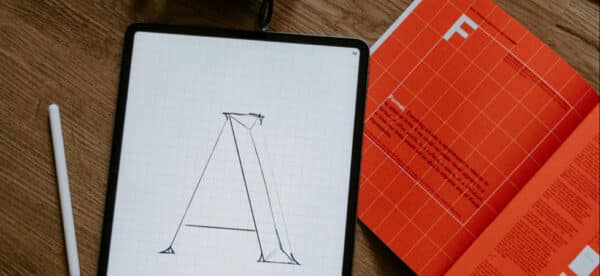JPG, PNG, GIF, SVG: Image File Types for the Web, Explained

Last Updated: December 20, 2024
If you’ve ever needed to upload an image or graphic to your website, you may have paused to wonder whether the file type matters as much as selecting the right photo.
Spoiler alert: it does!
There are four standard file types to consider:
- JPG/JPEG
- PNG
- GIF
- SVG
Each image type has unique qualities and serves specific purposes. Let’s break down those different options and the optimal time to use each.
Note: When exporting an image file, you’ll want to choose ‘Save for Web’ to ensure you’re exporting at the proper resolution.
JPG/JPEG (Joint Photographic Experts Group)

Photo by Christopher Campbell via Unsplash
JPGs are the gold standard when it comes to uploading photos to the web.
These files are compressed, which allows for faster load times and smaller document sizes. However, the compression does reduce the quality of images, so there are some instances where a JPG might not cut it.
Save images as a JPG when they have many different colors and details and don’t need transparent backgrounds. JPGs are typically used for social media open graph images.
Best use: JPGs are ideal for uploading photography or a digital presentation.
PNG (Portable Network Graphics)
PNGs are not terribly different from JPGs, but have one very important distinction — they can be saved with transparent backgrounds.
If you need to include a headshot, but don’t want the pesky white box background, PNG is the way to go. Similar to JPGs, PNGs are also compressed images, but they are considered “lossless” — meaning the compression doesn’t reduce the quality.
File sizes will be slightly larger, which is something to consider, but aren’t typically large enough to clog up your site when used in moderation.
Too many PNG files will inevitably slow down your website’s load time, which will negatively affect SEO and cause impatient users to bounce.
Best use: PNGs are ideal for smaller graphics and photos with transparent backgrounds.
GIF (Graphic Interchange Format)
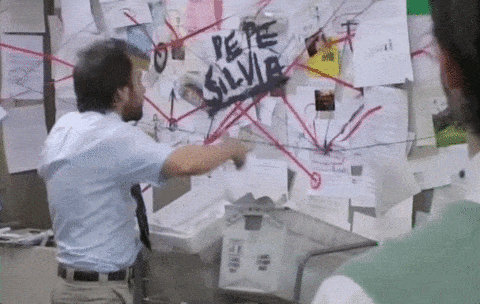
GIF via Giphy
Whether you pronounce it “Jif” or “Gif,” a GIF is a file format you’re likely already familiar with.
GIFs are capable of being animated, and support the amusing animated loops we’ve become accustomed to encountering daily on interactive websites. Go ahead and hop on Giphy.com to explore random GIFS to your heart’s content.
GIFs use a more limited color palette than other photo formats, so you shouldn’t use this format for a static photo.
Best use: GIFs are ideal for animated loops.
SVG (Scalable Vector Graphic)
SVG is a pretty unique file format. They allow for interactivity (think hover-over effects), and are infinitely scalable without ever losing their sharpness.
Look at this example of taking 100px wide version of Digital Ink’s logo in various file types and then scaling it up to 500px.
While the JPG and PNG are blurred terribly, the SVG is perfectly crisp.
SVG files are made up of a code called XML, which translates the visual elements into text. It may look like nonsense when you open it as a text document, but this allows seamless integration into HTML code.
Best use: SVGs are ideal for vector-based graphics, including your logo, any icons, and infographics.
As you can see, each file type has its own unique advantages. Equipped with this knowledge, you should feel confident the next time you need to choose a format for your responsive and accessible image.
Have a question about which file format is right to use? Reach out and we’ll do our best to help.