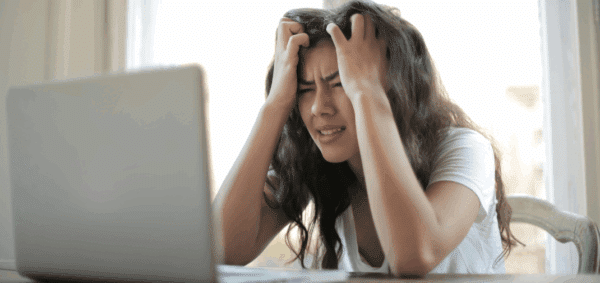Keep it Simple: Your Website Shouldn’t Be Confusing

From the “no, duh” department
Your website should not be confusing to your users.
It should be simple to navigate. It should be simple to interact with. And it should be simple to understand.
This is obvious, Jason; why are you writing about something I already know?
Despite its obviousness, there’s something about your own website that causes marketing decision-makers and stakeholders to think that users will understand your design intentions.
They’re not interested in your why – users are interested in their own goals. If you can’t help them achieve their goals, then they’re going somewhere else instead.
Here’s how you can make sure your website experience is simple and easy-to-use.
Simplicity in Design
Having a simple design doesn’t mean that your site won’t be on-brand or feature the latest and greatest trends; it means that there’s an obvious flow and narrative to your site that users can easily understand.
For example – don’t center your logo. Doing this actually makes it tougher for your user, as nearly all sites left-align their logos and people are used to that structure. It may not seem like a big deal, but it adds a level of confusion to someone trying to use your site.
Here are three common ways to prevent designs from getting more complicated than they should.
- Don’t Use Overwhelming Animations. Just because you can make elements fly in and out of the page doesn’t mean you should. There’s nothing more annoying than getting distracted because of things moving around. If you’re going to interrupt your users, try not to be annoying.
- Stop Hiding Content and Links. There’s a time and a place for accordions and tabbed content layouts – but that doesn’t mean you should bury important information beneath multiple clicks. This is especially true for homepage sliders (don’t use a carousel), where people never look beyond the first item.
- Never Use Inconsistent Fonts, Colors, and Sizes. You have a brand guide; stick to it. Even though WordPress and other WYSIWYG editors will let you change colors or add in HTML to adjust sizes – the second you start going rogue, users won’t understand why some text looks the way it does.
You don’t need a minimalist design to keep your website simple – it just needs to be consistent and easy-to-understand.
Simplicity in Navigation
A website’s navigation is more than just the main menu; it’s about how users find and access the information they need and take the actions they’re looking to take.
While the 3-click rule isn’t really a thing, its underlying assumption – that users should be able to find information quickly and always know where they are in their journey – is real.
If you want to make navigating your site simple, follow these rules.
- Avoid Complicated Menus. Your menus should have a thoughtful hierarchy, with information organized in line with how a user thinks. Rarely should a site have third-level dropdown menu items; instead, consider a mega-menu.
- Always Have a Call to Action. Every page on your site needs to direct a user to the next step, whether that’s to donate, fill out a contact form, or download a piece of content – a compelling call-to-action is a must.
- Make Search Accessible and Accurate. When users can’t understand your menus, they search. They won’t spend more time than necessary trying to figure out your organizational structure, so an easy-to-access site search with accurate, relevant results is incredibly useful.
In addition to these rules, consider adding breadcrumbs to your site to help your user understand how a given page fits into the overall site.
Simplicity in Content
Having simple content doesn’t mean it’s dumbed-down for your audience; it means you’ve optimized your content for consumption on your user’s screen.
That sounds easy, but this is often where most marketing decision-makers lose their way.
This is how you keep your content simple online.
- Use Easy-to-Understand Language. Write at an 8th grade reading level so that the most possible people in your community understand it. Stay accessible to your users by avoiding words and lingo that not everyone knows.
- Optimize Your Content for Scanning. People don’t read online; they scan. Use short paragraphs, clear subheaders, and bullet point lists for easier comprehension.
- Give Fewer Choices. If you want someone to take action, give them fewer choices. Too many options hurts conversions as users are paralyzed by choice.
Good-looking content is an art, as is making it both easy-to-understand and accurate.
Remember: you are not your users. While you may understand every design, navigation, and content decision on your website – your users won’t. They’re coming in with their own expectations and goals, and it’s your job to meet them where they are.
Have questions or need help? Reach out and let’s chat.