3 Simple Ways to Improve Your Email Marketing Performance
by Jason Unger, Founder
Insights / Email Marketing /

Photo by Justin Morgan via Unsplash
When it comes to your email marketing campaigns, it can be tough to know exactly how well you’re doing.
Email marketing benchmarks do exist, but as we’ve discussed before, sometimes you need to take them with a grain of salt and focus on other, more relevant metrics (like sales or donations).
That doesn’t mean, however, there aren’t ways to improve your performance with your target audience. Improving your email campaigns’ deliverability, consistency across platforms, and user experience can have a huge impact on the results you see.
Here are 3 simple ways to improve your email marketing performance.
Use SPF and DKIM Records to Improve Deliverability
If you’ve ever heard complaints from your audience that your emails are ending up in their spam filters, it’s likely you haven’t done the basics to verify your domain’s ability to send on your behalf.
To ensure that your audience’s mail servers will happily accept your emails, it’s important to set your SPF (Sender Policy Framework) and DKIM (DomainKeys Identified Mail) records.
These two records – which are added to your domain name records at your DNS provider – help prove to mail servers that, yes, the incoming email is a legitimate email that your audience should receive. Here are the technical definitions of each.
From Google:
An SPF record identifies the mail servers and domains that are allowed to send email on behalf of your domain. Receiving servers check your SPF record to verify that incoming messages that appear to be from your organization are sent from servers allowed by you.
SPF records generally look like this example from Google:
v=spf1 include:_spf.google.com ~all
If you were to include multiple servers, you’d still only use one record — but with multiple servers, like in this example from MailChimp:
v=spf1 include:_spf.google.com include:mandrillapp.com ~all
(Not sure exactly how to implement this? Reach out and we’re happy to help)
In addition to SPF records, the use of DKIM records can help verify that the individual message is coming from the authenticated server.
From SendGrid:
DomainKeys Identified Mail (DKIM) is an authentication standard used to prevent email spoofing. Specifically, DKIM attempts to prevent the spoofing of a domain that’s used to deliver email.
Those may sound similar – and they are – so here’s a good explanation of the difference, from Agari: “SPF helps confirm whether an email purporting to come from your company was in fact sent from one of your established IP addresses, and DKIM confirms that the email hasn’t been faked or altered on its way to its intended recipient.”
Not sure if you have SPF and DKIM records set up? Use MXToolbox’s SPF Record Check and DKIM Record Lookup tools.
Use Litmus for Consistent Delivery Across Platforms
One of the most difficult and frustrating aspects of email marketing is the sheer number of software and platforms that users have to receive emails.
Normally, choice is good … but when the platforms interpret emails differently, it’s incredibly hard to ensure that every user gets the same experience from your emails.
The biggest offender here is Outlook, which historically has used a different codebase to display emails. Don’t ask why. I’m not sure. But there’s been plenty written about why emails look different in Outlook.
Naturally, you’d want to test to make sure your emails work in different platforms – but there’s simply too many of them. You can’t physically have 5 different versions of Outlook, multiple versions of Mac Mail, every Android phone’s built-in browser, every different mail app on an iPhone, etc. to test on. There’s just way too many platforms.
(Interested in knowing the most popular email clients? Here’s the current Email Client Market Share.)
So how do you handle testing across platform?
Litmus is the answer. It’s an email testing and review service that allows you to preview what your campaigns will look like across platform, device, software, and more.
Build or import your email into Litmus, choose the platforms you want to preview it on, and get an accurate look at how your users will see and experience your email. When your audience uses a range of email programs, it’s crucial to ensure that your template looks and behaves consistently so that everyone gets the same experience when your message hits their inbox.
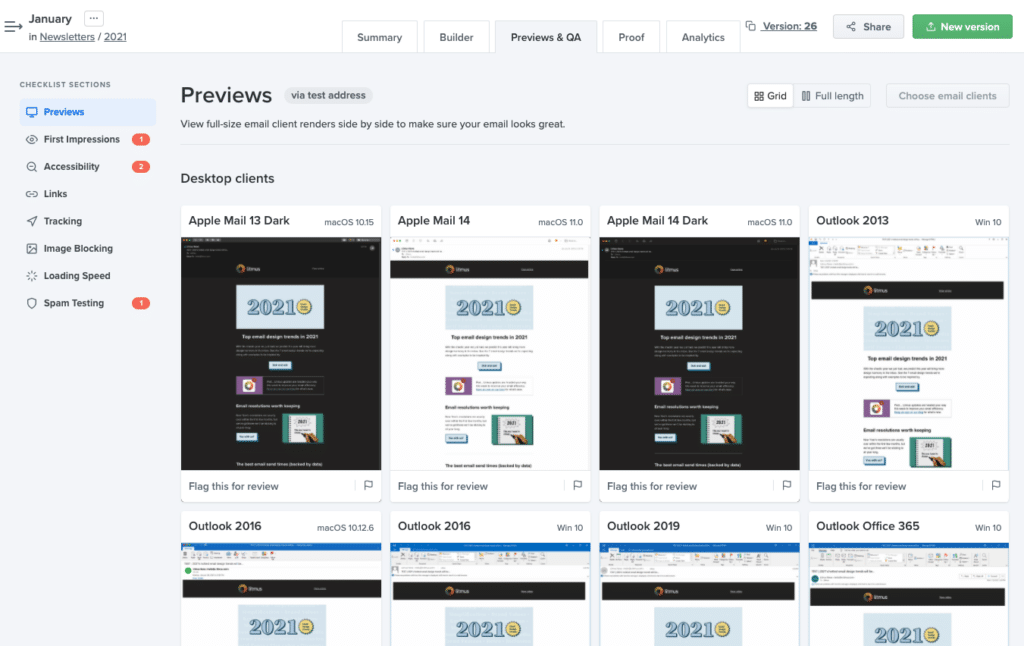
Troubleshooting email design issues can be a long and arduous process, but Litmus makes it so much easier to figure out what your different audience members are seeing so you can fix it.
Make it Easy to Unsubscribe (and Encourage It)
Every marketing decision-maker seemingly has been told they need to make their email list bigger because, clearly, more folks on the list mean more sales or donations!
Wrong.
If your email list is filled with irrelevant audience members who have little-to-no chance of ever interacting with your organization, then they shouldn’t be there! Make it easy for them to unsubscribe, and consider purging them from your lists if they haven’t opened an email in 6 or 12 months.
I’ve talked about this before in a #JungerExplainsItAll video:
When your email list is more targeted, with more of the right people on it, then you’ll get a better open rate, more click throughs, and more conversions.
You can’t improve those numbers over the long-term without improving the quality of your list, and you can’t improve the quality of your list without making it easy to unsubscribe.




