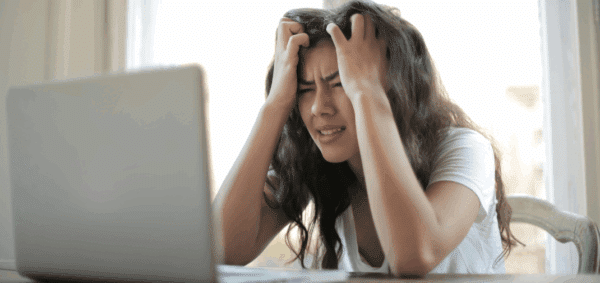Extend Gravity Forms: 3 Integrations to Support Your Mission
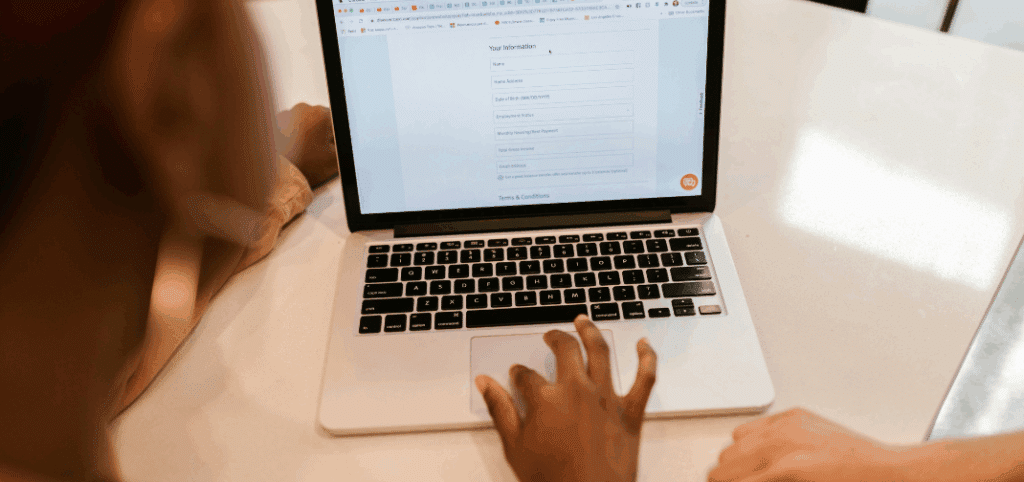
Gravity Forms is the best choice for your mission-driven organization’s WordPress-based forms.
It’s easy to manage, packed with useful features, and can be extended to do way more than just collect submissions as a contact form.
(Don’t miss out on some useful tips and tricks for Gravity Forms, such as adding registration limits for complex forms.)
At your organization, Gravity Forms can be extended to connect with your other systems – including your marketing, accounting, and fundraising platforms.
Here’s how.
Integrate Gravity Forms with Your Email Marketing
Wouldn’t it be nice if, when someone fills out your newsletter subscription form, their information went directly into your email marketing provider?
Thankfully, Gravity Forms connects to a number of email marketing services, allowing you to build forms and pass along the relevant fields so that you’re capturing all of the information you need and store it in the right place.
Here are just a few of the email marketing services that integrate with Gravity Forms:
- AWeber
- Campaign Monitor
- Constant Contact
- Emma
- GetResponse
- Kit/Convertkit
- Mailchimp
- Mailgun
- Sendgrid
Click here to see the full list of providers that integrate with Gravity Forms.
My email marketing provider gives me forms to embed – why should I use Gravity Forms?
This is a great question, and the answer is simple: design integration.
When you use the forms provided by your email marketing service, you’re almost always using their design styles. Their code won’t look like your site, so embedding their form into your site will make it stick out like a sore thumb.
When you use Gravity Forms, whose styles do look like part of your site, your forms will look cohesive with the rest of your design – and not just tacked on, like they will with third-party code.
Collect Donations and Payments into Your Processor
Choosing between a full-fledged donation platform or rolling your own solution is a big decision to make. If you decide to build your own effective donation pages, then it’s very easy to integrate a payment processor into your Gravity Forms.
The developers of Gravity Forms offer official integrations with:
- 2Checkout
- Mollie
- PayPal
- Square
- Stripe
There are also third-party payment integrations, created by community developers, that you should review and verify before installing.
Gravity Forms also offers a legacy Authorize.net integration, which while available, is no longer actively supported.
What about security? Do I need to worry about my donors’ information being stolen if I use Gravity Forms?
You should always be thinking about security best practices and fully understand the reality of securing a website.
When you’re collecting payment information on your site, you certainly need a security certificate on your site; modern browsers will not let your users fill out a donation form if the site isn’t secure.
With these integrations, you won’t actually be storing credit card or other payment information on your website; it’ll get passed to the processor, who uses it to charge the card.
Generate Leads and Manage Prospects in Your CRM
If you’re tracking your donors, community members, or customers in CRM software, Gravity Forms can help there, too.
Like with your email marketing software, it’s easy to build forms that submit relevant user data into your CRM with all of the appropriate fields.
Gravity Forms’ CRM integrations include:
- Agile CRM
- Capsule
- Hubspot
- Salesforce
- Zoho CRM
When you set up the integration, you’ll have the ability to map fields from the Gravity Forms submissions directly to the named fields in your CRM, so you’re capturing and creating (or updating) each user’s field for optimal tracking.
Can I Capture to Both My CRM and Email Marketing Software?
In all likelihood, yes – you can use one Gravity Form and submit data to multiple integrations, like your CRM and email marketing software.
Most of the Gravity Forms integrations use a “feed” – a connection between the form and the integration that tells the system what to do when a new submission is created. You can have multiple feeds for multiple services on one form, making it easy to do more than one thing with the data you’re receiving.
Gravity Forms is incredibly extensible, making it one of the WordPress plugins we recommend for nearly every organization.
Have questions about setting it up? Reach out and let’s chat.