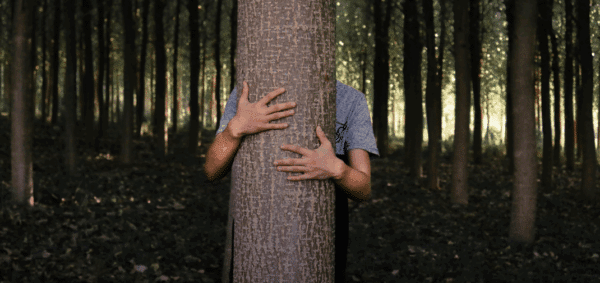Managing Your WordPress Installation

There’s a reason we exclusively recommend WordPress as a content management system for your site: it’s the easiest and most user-friendly software available.
But, like any other Website, it requires someone to look over it day-after-day.
When there’s a security issue, upgrading is essential. When a new plugin comes out, updating is normally the right move — as long as you’re aware of what changes have been made (and if it effects anything you currently have installed).
Weblog Tools Collection has a great post on the responsibility of running WordPress, highlighting a question many Website owners deal with: who is responsible for securing my site?
While WordPress has lowered the bar of entry to publishing content on the web, one constant remains, the responsibility of running your own website. This responsibility includes making sure that your webhost is doing its job, that the various layers and technologies which make WordPress tick are fairly up to date and locked down.
Too many site owners fail to realize that they cannot simply launch a site from their designer and leave it be. There’s plenty of work to do maintaining your site, from security to backups to upgrades.
Luckily for you, Digital Ink specializes in managing WordPress sites.
Don’t worry about any security holes or new versions of plugins. That’s what we’re here for. And we’ll make it happen.