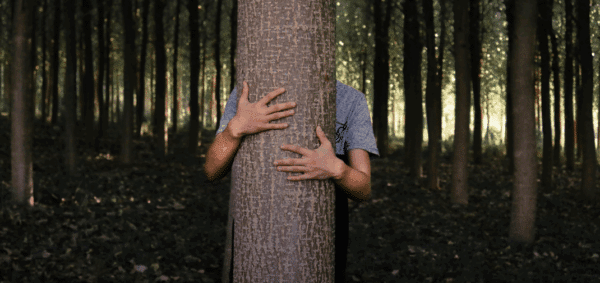Weekend Reading: Add to Your List

Hope you had a great week, true believers.
We’ve been busy finalizing a brand new site set to launch next week — it’s gorgeous. And it’s been a lot of fun to build. We’re using the Advanced Custom Fields plugin to customize the site and make it easier than ever for the user to adjust the content as they need to.
If you didn’t get it yesterday, our monthly Digital Ink Newsletter went out with a recap of our summer. Sign up to get it if you’re not already on the list.
On to the links – put them on your reading list this weekend.
The Plugin Installation Experience Gets an Upgrade in WordPress 4.0 – Torque
The most noticeable change is an upgraded UI, where installable plugins are arranged in a grid, with descriptions, images, ratings and downloads all clearly visible. You can also easily browse through familiar categories, like “Featured,” “Popular,” and “Favorites” (with a WordPress.org username) by switching between more visible tabs. All in all, it is much easier to evaluate and find plugins, and even to discover a few new ones without having to leave the WordPress admin.
Different CSS depending on OS (Mac or PC) – Dynamic Drive
This script allows you to conditionally apply two different style sheets to your page depending on whether the user’s Operating System is Mac or PC (default). Designers will tell you Mac renders certain elements of a webpage differently than PC (ie: font sizes), so this script can be used to overcome this inconsistency. The style sheet to load can either be two global inline styles or external CSS files.
Quick take: We found this script to help fix a problem that reoccurred — blurry Google Fonts on Chrome, specifically on Windows.
How to Fix WordPress Not Sending Email Issue – WP Beginner
One of the most commonly asked questions on WPBeginner is how to fix WordPress not sending email problem. Many of our beginner level users ask us why their Gravity Forms is not sending emails, or why they are not seeing any WordPress notifications. In this article, we will show you how to fix WordPress not sending email issue.
Quick take: Yeah, this is one of the first problems many people face when setting up a WordPress site. The Check Email plugin is our go-to way to test if email is working.