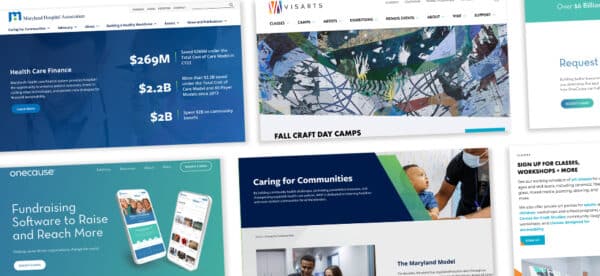Tools We Use: Wacom Intuos Pro
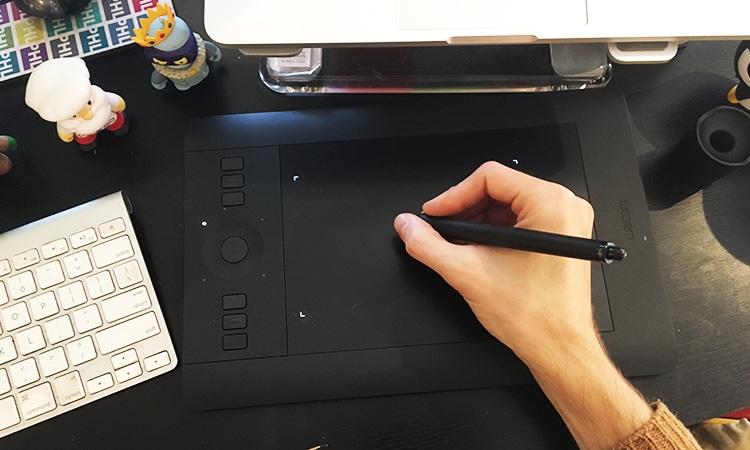
This is the eighth in an irregular series of blog posts about the tools we use to design, develop and maintain websites and the digital products we create. We’ve previously written about Soliloquy and Cycle2 sliders, the Pingdom Website Speed Test, Sprout Social, Chrome Developer Tools, Free Stock Photos, Google Webmaster Tools and Font Awesome, Glyphicons, and Dashicons. In this installment, we discuss the Wacom Intuos Pro pen tablet.
Wacom’s Intuos Pro is a pen tablet that works with various software applications to digitally interpret the process of drawing or painting. There are many brands and varieties of pen tablets, but the Wacom Intuos Pro is the most typical kind you’ll find in a professional setting.
Like a lot of professional creatives, the Intuos Pro has been an integral part of my creative toolbox since all the way back in art school, when I used an older model to produce my thesis animation.
My thesis animation is a style of animation referred to as rotoscope, which required almost 3,000 individual drawings to create.
How do you use the Intuos Pro?
There is a short answer and a long answer here.
The short answer is that it is a plug-and-play device with built-in drivers, so all you have to do to use it is plug the USB cable into your computer, fire up an application like Photoshop or Illustrator (which come with built-in support), and you’re up and running.
It also comes with a wireless receiver, which will allow you to use it without the USB cord after you charge it and install the drivers.
The long answer is you need to have an understanding of how to manage things like brush and stroke settings, which — combined with the variety of changeable pen tips included — give you a lot of different results with what you’re creating. Further complicating things (or not, depending on your perspective), the Intuos Pro has programmable touch shortcuts that you can set depending on the application that you’re using. I primarily stick with one pen tip and don’t bother with the touch shortcuts, and I still get great results with it.
Some people choose to only use a tablet to draw or paint with, and use a mouse for everything else. There are other brave souls that only use the tablet. The Intuos Pro works with the familiar gestural features of a trackpad or touchscreen that make it possible to use for everything.
I eventually get vicious muscle cramps in my hand if I try to get away with that, so I mix it up with a mouse.
Who uses the Intuos Pro?
In my unscientific opinion, they are most commonly associated with animators, photo editors, digital painters, and special effects artists. However, many professionals in those industries have moved on to higher end models like the Wacom Cintiq, a fully interactive touchscreen display.
The Intuos Pro isn’t limited to photo editors.
I know quite a few web designers who use the Intuos Pro as their primary design interface tool. It all comes down to your level of comfort with using it.
What do I use the Intuos Pro for?
I used the Intuos Pro to create more than a dozen storyboard illustrations for The Futures Company, on the topic of financial services geared towards millennials.
I also frequently use the Intuos Pro for masking objects in photos for a variety of deliverables.
I also use the Intuos Pro for photo editing, such as removing excess dirt and wear from this photo of a baking pan we’re using on a client website.
Having the Intuos Pro at my disposal gives me the ability to do fully illustrated storyboards and spreads, and to quickly add illustrated elements to my other design work. It is an indispensable tool I use every day.
Disclaimer: We aren’t being paid by Wacom to write this. I wish that were true, because it would be amazing.