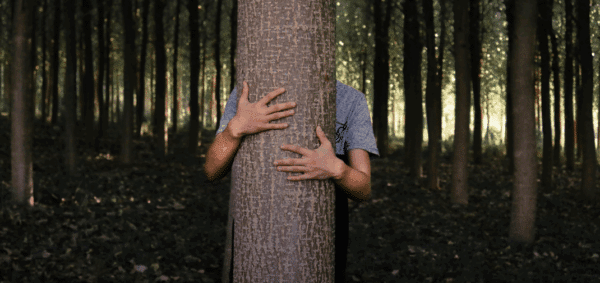Speed Up Your Website: 5 Steps to Implement Today

You’ve heard it over and over again: your website speed matters.
If your site takes too long to load, you’re losing both your customers and your search engine rankings.
Thankfully, it’s not that difficult to address your website’s speed problems – you just have to know what they are and how to fix them. Here are 5 steps you can take to speed up your website today.
First, Test Your Site
Before you can make any changes, you need to identify your website’s problems.
Our recommended tool for evaluating your website’s speed is still GTMetrix, as it gives the most realistic and actionable advice. It’ll tell you exactly how long it takes your site to load, what problems it is seeing, a detailed waterfall of files being loaded, and even a frame-by-frame video you can use to see your site load in slow motion.
If you sign up for an account, you can also test your site’s loading on mobile devices, which can be incredibly helpful if your audience is primarily mobile.
In addition to identifying the problems, you’ll get a clear grade assessing your site’s overall performance, as well as links to useful explainers about your load time issues and how to resolve them.
Once you’ve assessed your site, go through point-by-point and fix the issues – which are usually covered in the 5 steps below.
1. Optimize Your Images
Big files tend to be the worst offenders when evaluating your load time.
That’s often images, which aren’t always re-sized or saved-for-web before uploading. Even if you want to have big, beautiful photos on your site, you still need to optimize them before uploading.
Our recommend is a two-step process:
- Re-size your images offline, using Photoshop or the like, and ensure you’re using the save-for-web option
- Use an image optimization plugin like Imagify to ensure that your images are optimized again after they’re uploaded
If you have a ton of images already on your website that haven’t been optimized offline, consider re-saving the largest images on your most trafficked pages and re-uploading them. A GTMetrix report will identify the images that are taking the longest to load – always re-save those.
Once you’ve addressed those images, run Imagify on your entire Media Library. It’ll take a bit to complete, but it does the best job of any tool to cut down the file size while keeping the image quality as high as possible.
2. Install Caching
Long story short: caching makes your website faster by storing copies of the most used files so that users can download them from the cache rather than directly from your server.
Most good servers have some level of built-in caching, but your site should have multiple levels of caching.
Our recommended caching tool is WP Rocket, a plugin built by people who know WordPress and understand how to balance the technical requirements of caching with how users actually use websites.
WP Rocket has just enough controls so that you can tweak its caching settings to work best for your website, while not needing to understand all of the nerdy stuff under the hood in order to get it to work.
3. Choose Better Hosting
When it comes to web hosting, you get what you pay for. (Also known as: it’s called cheap web hosting for a reason.)
If you’re paying $7 a month for hosting, you’re not getting a high-quality service. If your web host’s customer service representatives don’t exist (because they’re AI) or they don’t speak English, you’re not getting a high-quality service.
You know that we recommend ditching GoDaddy; don’t even get me started on Bluehost, Hostmonster, HostGator, or any other variety of names and animals you may come across.
Our recommend web host is WP Engine. We use them for a variety of reasons, including their built-in caching and high-end servers attuned perfectly for WordPress. Good technology makes your site load quicker.
4. Fix Core Web Vitals Issues
GTMetrix does a great job at outlining and explaining Google’s Core Web Vitals and how your site performs in relation to these metrics.
Briefly, the current Core Web Vitals are:
- Largest Contentful Paint (how long it takes for the largest content element to become visible)
- Total Blocking Time (how much time is blocked by scripts during the page loading process)
- Cumulative Layout Shift (how much layout shift is experienced by visitors as the page loads)
The lower your results for these three measurements, the better the loading process is for your user.
So while technically we’re talking about load time, Core Web Vitals looks at it through the lens of a usable, smoother loading experience.
Usually, fixing these issues isn’t difficult – it’s a matter of understanding what’s triggering the problem, and implementing a solution to fix it. Thankfully, GTmetrix has great recommendations on how to fix these problems (LCP, TBT, CLS).
5. Remove Unnecessary Third-Party Scripts
I talked about third-party scripts in a recent Junger Explains it All, and while that was mostly focused on the fact that you don’t control these scripts, the reality is that unnecessary scripts still get loaded on your site – even if they’re not being used.
You may have a third-party script that’s only needed on a page or two; if that’s the case, don’t let it on every page of your site. That’s one more file that your users need to download before the page completely loads.
Do an audit of the scripts you’re loading site-wide, and if you can target them only to the pages where they’re needed, you can speed up the pages where they aren’t.
Speeding up your website doesn’t need to be complicated, but can certainly seem overwhelming. If you need any help making your website faster (and your users happier!), reach out and let’s chat.