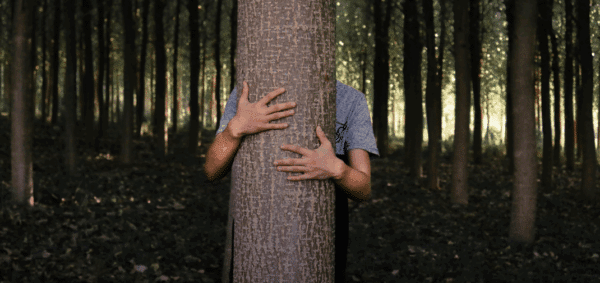Multilingual Websites: Best Practices for Multiple Languages
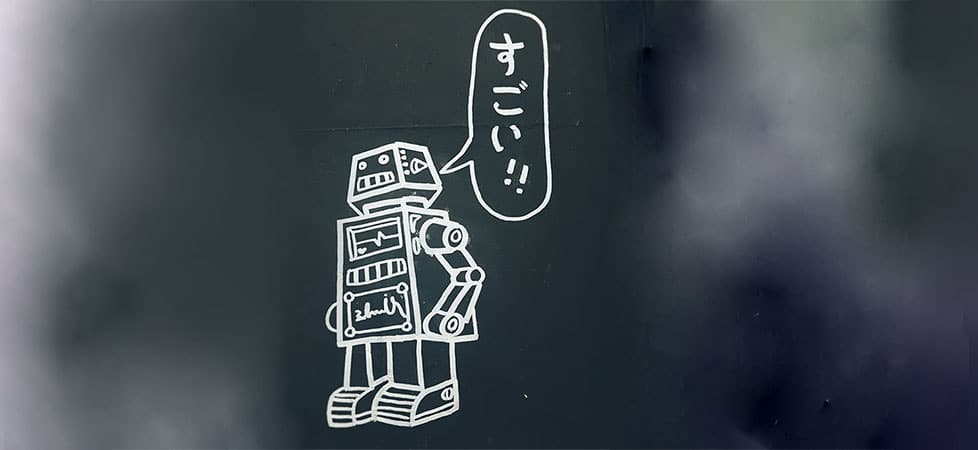
It can be difficult to create a truly useful website when you have more than one target audience.
We spend so much time talking about your website’s goals and the purpose of your website because, to your users, your website is a tool. It’s a resource to get something done.
And any problem they have in getting that task done makes it less likely that they’ll be able to do what they came to do.
So when you have more than one target audience, you’re almost always balancing priorities or making trade-offs to fit each audience.
When it comes to an audience split by multiple languages, the goals may be the same for each audience – but the experience isn’t always identical.
If you’re considering adding multiple languages to your website, there are two general approaches you can take. Each has its pros and cons, so you’ll need to weigh your priorities and resources and decide which makes sense.
Google Translate: When Good Enough is Good Enough
Like most things Google-related, Google Translate has gotten smarter and smarter over the years.
(Except don’t get me started on Google Analytics 4.)
What started out as a relatively crude translation tool has become a full-featured, generally accurate resource for translating between languages.
Whether you’re looking to translate a specific phrase, have a bilingual conversation with built-in translation, or translate complete web pages, Google Translate can do it.
Google Translate can also be added to your website, giving your users the ability to automatically translate your website into whatever language they desire.
The benefit is obvious: an easy-to-use translation service that includes dozens of languages without requiring your manual translation.
The downsides? Automatic, machine learning translations will never be as good as native language speakers providing the translation.
Language isn’t always black and white. Words have different meaning in different context. Slang exists.
Native speakers will almost always provide a better translation for your website content than Google will, so using Google Translate on your site is the “good enough” solution. For many organizations, that may indeed be “good enough.” But for your community’s native speakers, it will likely be obvious that you’re using automated translation software.
How to Install Google Translate on Your Website
If you decide to go the Google Translate route, installing the “translate” widget requires only a few lines of code.
Put the following code in your website’s <head> section:
<script>function googleTranslateElementInit() {new google.translate.TranslateElement({pageLanguage: 'en'}, 'google_translate_element');}</script>
<script defer src="//translate.google.com/translate_a/element.js?cb=googleTranslateElementInit"></script>
Put the following code where you want the widget to display:
<div id="google_translate_element"></div>
Here’s what you’ll get:
Clicking the “Select Language” dropdown will let you choose from a number of languages to automatically translate your site content.
WPML: When Getting it Right is Worth the Investment
The alternative to an automated translation service is, obviously, a manually managed service.
For WordPress, the premier multi-lingual plugin is called WordPress Multilingual (WPML).
WPML essentially allows you to create an alternate version of your site for each language you support. Rather than translating individual pages, you can offer your users “the Spanish version” or “the Italian version” of your site.
That’s a much better overall experience – you’re getting the whole site in the language of your choosing, rather than translated versions of each page.
WPML does offer automated translations, integrating with services like Google Translate and Microsoft’s Azure Translator, but the real appeal is the human aspect: content written by native speakers who can effectively communicate and write for the target audience.
When integrating with your site, WPML offers the traditional “country flag” UI element to allow for the choosing of languages, as well as a number of other language switcher options. You can also choose your URL structure when using multiple languages: either subdirectories (i.e., /es/ and /fr/), different domains/subdomains, or just parameters at the end of the URL (i.e. ?lang=German).
The appeal of WPML is that you have total control over the translations – so it’s clear to your native speaker audience that you’re investing in their understanding of your content.
The potential downside is that investment: it’s a lot of time, effort, and cost to upkeep your website in multiple languages. As we know, your website is never finished – there will always be more content to add and edits to existing content, so each additional language is another step in your process.
WPML costs between $39 and $199, depending on your specific needs.
How Should I Translate My Website?
That, my friends, is the $64,000 question.
Like with most decisions in life, you have to weigh the pros and cons between automated translations and manual translations.
Obviously, the convenience of using a tool like Google Translate is appealing: automatic translations, easy installation, and no major upkeep needed.
But can automatic translations really provide the same quality as native speakers? Are there other language- or culture-specific changes your audience would expect in your site? If so, then investing in manual translations and using a tool like WPML makes sense.
You have to decide which option makes the most sense for your organization and your audience.